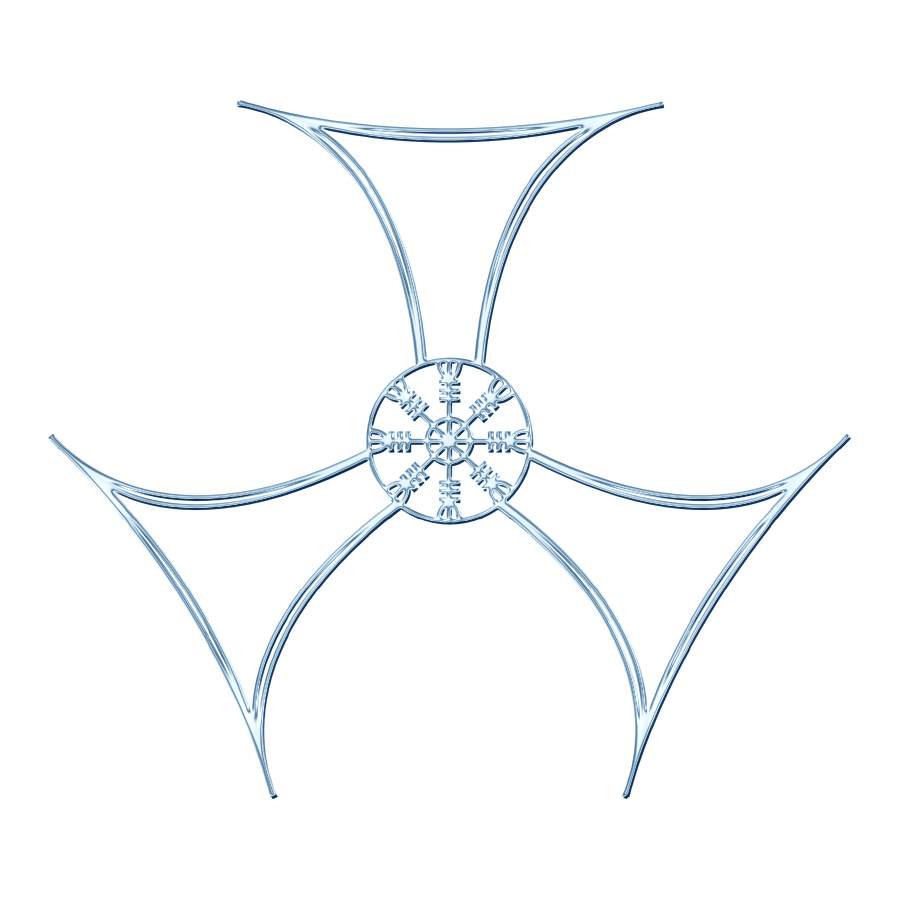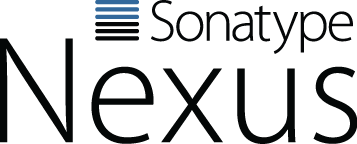Word & Co have too many disadvantages
An appeal to also give other programs than Word a chance
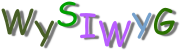
I would like to dedicate this post to my little sister and all the others who think they have to write term papers, theses etc. with Word and are not able to integrate page numbers, tables of contents or other necessities. The bottom line is that such papers are really just about creating a PDF with the desired content to either submit digitally or print out.
What’s wrong with WYSIWYG word processors?
- They offer too many possibilities to use them incorrectly. It already starts with the fact that you can format a paragraph independently of its style sheet. If you are not careful enough it results in uncontrolled growth. I saw documents where the author was surprised that the generation of the table of contents did not work. The cause was quickly found when looking at the structure of the document. There were no headings for the program, because instead of the correct style sheet, the designated headings were formatted manually. So for the human eye, the headings were there, but all the supposed headings had the Paragraph style.
- Versioning or change tracking is complicated and many have never heard of it. In addition, it is cumbersome to work with several people on a single document, because the different versions of a document must first be merged back into one document.
What are the alternatives?
- TeX respectively LaTeX: LaTeX is actually the standard for elaborations in the STEM environment. It has a very clean layout with excellent formula support. It offers almost as many formatting possibilities as Word & Co and thanks to pdflatex you can also create PDF files directly. There are many editors, tutorials and templates on the internet. I also wrote almost all my papers with LaTeX during my studies. I used Texmaker as editor and my template for my thesis was the general template of Matthias Pospiech, which offers a very good basis and is super documented.
- DocBook: DocBook is OASIS standard and based on XML. XML is not exactly known for its human readability, but after about practice you can get used to it. Unfortunately I don’t know of any free WYSIWYG editors for DocBook. There is a wide variety of output formats, HTML, EPUB, and PDF being probably the most interesting of them. If you don’t like the standard layout, you will need a good knowledge of XSL or XSLT. I had the task to make exactly such layout adjustments a few years ago and would say that such changes are only worth the effort if you want to use the corresponding stylesheets in the long run.
- AsciiDoc: AsciiDoc uses a simplified markup which is like Markdown with additional metadata. This also makes the source code human readable. This makes it easy to focus on the text when creating without being distracted by the necessary markup. AsciiDoc uses HTML and DocBook as output formats and can thus be processed to PDF via DocBook as an intermediate format, but is of course subject to the same requirements for an appropriate result.
- pandoc: Pandoc is supposed to be the Swiss army knife when you want to translate one text format into another. According to the Pandoc homepage there are 21 input formats and 37 output formats, whereby all formats presented so far are also represented as input formats. PDF is supported as output format via LaTeX as intermediate format.
There are certainly some other alternatives, but I will leave it at this point. Personally, I have already worked with LaTeX and DocBook and the other two alternatives presented use LaTeX and DocBook respectively as an intermediate format on the way to PDF. Both LaTeX, as well as DocBook, require a corresponding training period. Unless you need LaTeX’s powerful formula engine, or perhaps even need to use a particular LaTeX template and have no experience with it so far, I wouldn’t necessarily recommend LaTeX. DocBook I would only recommend to those who already have experience with HTML and accordingly the packaging of the texts into suitable tags. I can’t judge how good pandoc really is, but the more features an application has, the higher the probability that some part of it is buggy. Therefore, I am an advocate of the KISS principle and would lean towards AsciiDoc.
Although it was also part of my research to look for possible editors for this article, but with the results I would now like to limit myself to my recommendation AsciiDoc. Very informative was the page of Asciidoctor, which provides a good overview. I would like to emphasize AsciiDocFX. AsciiDocFX is a standalone editor written with JavaFX and therefore requires an Oracle JRE to run. It offers an integrated live preview and also the PDF export option I wanted. I especially liked the possibility to create a Sample Book, which first shows all the basic functions for creating an elaboration in an example.